Google Analytics 4, often abbreviated as GA4, is a game-changing evolution in the world of web analytics introduced by Google in October 2020. This updated platform represents a significant departure from its predecessor, Universal Analytics, and offers a new way to collect and interpret user data. GA4 is designed to provide businesses with more comprehensive insights into user behavior, enabling smarter decision-making in an increasingly data-driven digital landscape.
One of the most noticeable characteristics of GA4 is its change to event-based monitoring, which allows organisations to track user activities on a deeper level. It takes a user-centric strategy, bridging the gap between devices and platforms, and applies machine learning to forecast user behaviour, offering useful information for marketing efforts. GA4 is also created with privacy standards in mind, making it more compatible with data protection legislation.
The decision to migrate to GA4 is based on your individual circumstances, including your current configuration, data requirements, and long-term digital strategy. In this post, we will look at the important features of GA4 and advise you on if it is the appropriate fit for your company.
Understanding Google Analytics 4
1. A New Foundation: Event-Based Tracking
With its event-based tracking mechanism, Google Analytics 4 (GA4) departs significantly from its predecessor, Universal Analytics. In contrast to Universal Analytics’ pageview-centric approach, GA4 places events at the forefront of its tracking mechanism. These events can include a wide range of user interactions, including as clicks, video views, form submissions, and more.
This event-based tracking method collects data in a more detailed and varied manner, allowing organisations to obtain deeper insights into user behaviour. It provides a thorough insight of how visitors interact with websites or apps, offering essential data for optimising user journeys, increasing conversions, and improving overall user experiences. GA4’s event-centric approach positions it as a forward-looking tool that empowers businesses to gather richer, more actionable data for informed decision-making in today’s digital landscape.
2. Enhanced User-Centric Approach
Google Analytics 4 (GA4) introduces an enhanced user-centric approach that revolutionizes how businesses analyze and engage with their audience. In contrast to the session-based tracking of its predecessor, Universal Analytics, GA4 focuses on tracking individual users across various devices and platforms. This shift in perspective provides a more comprehensive view of user behavior, enabling businesses to understand how users move seamlessly between mobile and desktop experiences.
GA4 enables organisations to better personalise their tactics by recognising users as distinct individuals on their digital travels. They can provide personalised content, optimise conversion paths, and tailor marketing efforts to fit the tastes of individual users. This user-centric strategy is especially beneficial in an age when cross-device and multi-platform interactions are the norm, encouraging more meaningful and long-term relationships between businesses and their customers.
https://digitalsparrow.co/good-click-through-rate-strategies-boost-ctr/
3. Machine Learning and Predictive Metrics
Google Analytics 4 (GA4) uses machine learning and predictive analytics to provide businesses with important insights and foresight. This advanced feature deviates significantly from Universal Analytics, giving a competitive advantage in data-driven decision-making. GA4 provides predictive indicators such as user engagement likelihood and churn probability, giving users an insight into their future behaviour.
In GA4, machine learning detects trends and patterns in data to assist organisations in making informed marketing and product development decisions. Companies may optimise their strategies for optimum impact by forecasting user behaviours such as the likelihood of a purchase or certain interactions. This not only simplifies marketing efforts but also improves user experiences by providing personalised information and recommendations.
In summary, GA4’s integration of machine learning and predictive metrics enables businesses to proactively adapt to evolving user preferences and behaviors, staying ahead in the dynamic digital landscape.
4. Streamlined User Interface
Google Analytics 4 (GA4) introduces a new and improved user interface (UI) to the realm of online analytics. This redesigned interface is a substantial advance over the prior Universal Analytics (UA) interface, and it is critical in improving the user experience for organisations and analysts.
The GA4 interface was created with the user in mind, making it more intuitive and easy to navigate. It has a cleaner and more organised interface, making it easier to retrieve important data and reports. Key functions and settings are more easily accessible, which reduces the learning curve for new users while allowing seasoned analysts to work more efficiently.
The improved UI is particularly beneficial for businesses with diverse teams that need to access and interpret data. It encourages collaboration, as team members can quickly find the information they need and focus on data-driven decision-making.
In summary, the streamlined user interface of GA4 is a welcome update that not only modernizes the analytics experience but also promotes more effective and collaborative data utilization within organizations.
5. Data Retention and Privacy
In the era of heightened data privacy concerns and stringent regulations, Google Analytics 4 (GA4) places a strong emphasis on data retention and privacy, making it a valuable choice for businesses seeking to align with modern privacy standards.
GA4 addresses data retention by automatically setting a default retention period of 14 months. This means that user data is retained for a limited time, promoting the principle of data minimization and ensuring that data isn’t stored indefinitely, which can be in compliance with regulations like GDPR.
Moreover, GA4 gives enterprises more control over user data and consent settings. This offers the flexibility to customise data collecting settings to satisfy individual data protection and permission standards, while promoting transparency and user-centric data practises.
GA4 enables businesses to develop trust with their consumers, conform to increasing privacy rules, and demonstrate a commitment to responsible data handling by including powerful data retention and privacy features. In an age where privacy is vital, GA4 provides a forward-thinking solution for businesses seeking to efficiently manage the complex terrain of data protection.
Should You Use Google Analytics 4?
The decision to migrate to GA4 depends on several factors, including your current setup and your long-term digital marketing strategy. Here are some considerations to help you decide:
1. New vs. Existing Website
If you are starting a new website or app, it makes sense to start with GA4. Google has indicated that GA4 is the future, and it’s where they will be investing their resources. If you have an existing website using Universal Analytics, consider running both GA4 and UA in parallel to collect data during the transition period.
2. Data and Historical Reporting
One problem with moving to GA4 is that past data from UA cannot be immediately imported. If you rely extensively on previous data for benchmarking and analysis, it may be smart to continue using UA alongside GA4 until you have accumulated enough data in GA4.
3. Learning Curve
While GA4 has a lot of sophisticated features, it has a steep learning curve, especially if you’re used to the UA interface. It is critical to invest time in knowing GA4’s capabilities and setting up adequate event tracking in order to maximise its benefits.
4. Future-Proofing Your Analytics
As Google continues to develop GA4 and shifts its attention away from UA, it may be prudent to move sooner rather than later to future-proof your analytics infrastructure. Waiting too long may result in a hurried transition when UA is finally phased out.
5. Customization and Advanced Tracking Needs
If your business relies heavily on advanced tracking and customization, GA4 provides more flexibility through its event-based tracking. It can be particularly beneficial for e-commerce businesses, SaaS companies, and websites with complex user interactions.
https://startupadvice.in/building-a-winning-startup-team-key-roles-and-skills/
How to Transition to Google Analytics 4
If you decide to make the transition to GA4, here are some steps to get started:
1. Set Up a GA4 Property: Create a new GA4 property alongside your existing UA property.
2. Implement Tracking: Set up event tracking for key user interactions on your website or app.
3. Data Integration: Ensure your data sources, such as Google Ads and Google Search Console, are integrated with your GA4 property.
4. Review and Compare Data: Periodically compare data between UA and GA4 to ensure consistency and identify any discrepancies.
5. Customize Reports: Customize GA4 reports to align with your business goals and objectives.
6. Training and Resources: Invest in training for your team or seek external expertise to make the most of GA4’s capabilities.
To summarise, Google Analytics 4 marks a substantial advancement in online analytics. Its event-based tracking, user-centric methodology, and predictive metrics provide significant data for firms trying to optimise their online presence. Whether or not you should adopt GA4 depends on your individual circumstances, but given the future direction of Google’s analytics platform, it’s worth investigating and planning for the shift sooner rather than later. Remember that a successful migration involves careful planning and a dedication to mastering the new platform’s features and capabilities.

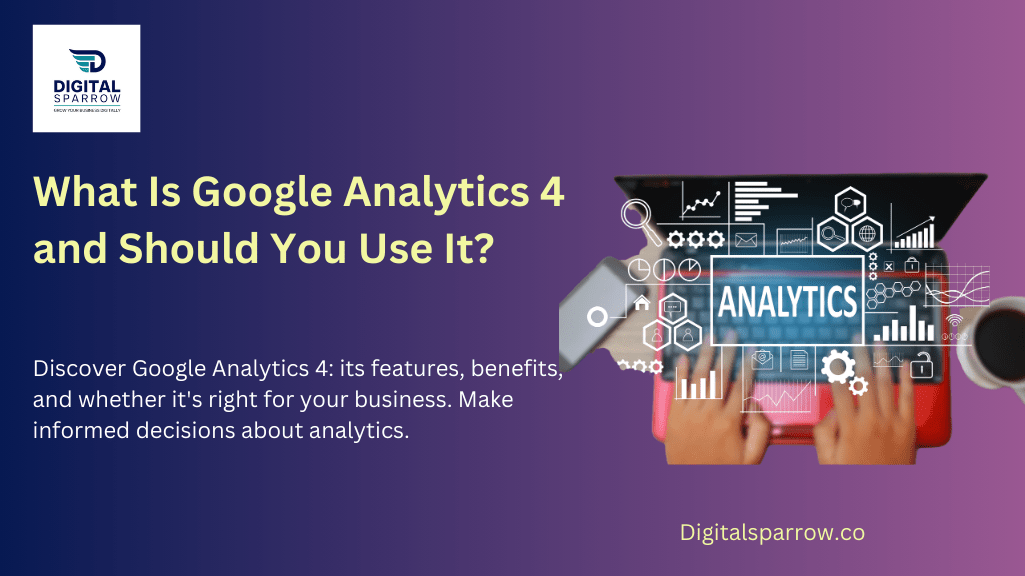
Thank you for your sharing. I am worried that I lack creative ideas. It is your article that makes me full of hope. Thank you. But, I have a question, can you help me?